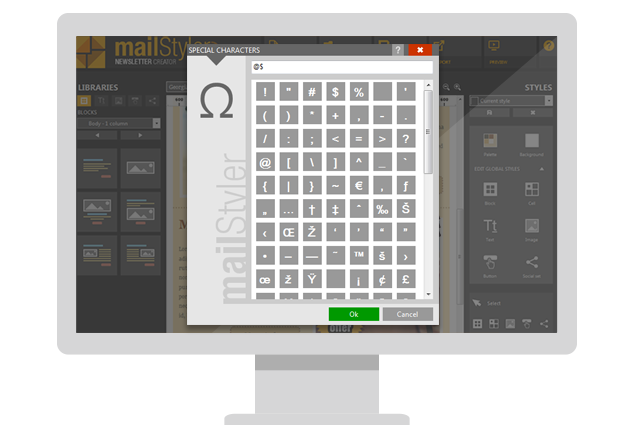MailStyler 2 is designed to be as inclusive as possible: that’s why it has been localized in a large number of languages (including Polish, Portuguese, Russian, and many others). We strongly believe that it is already quite complicated to complete a job, whatever it may be, and that to do that it’s necessary not to be distracted from the details. An interface in your own language helps you to use software in the best possible way, allowing you to focus on the task to be performed rather than finding the right function in a tangle of menus in foreign languages. That’s why we have localized MailStyler 2 in so many different languages: to give our customers the ability to manage their workflow in the most productive way possible. This also means that you can enter the special characters you need when you need them.
Entering a special character in your text is very simple: just right-click and choose “Special characters…“. Select the one you want to insert and then click “OK“.