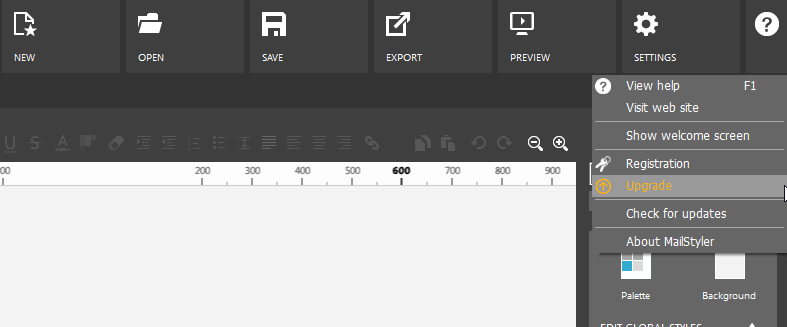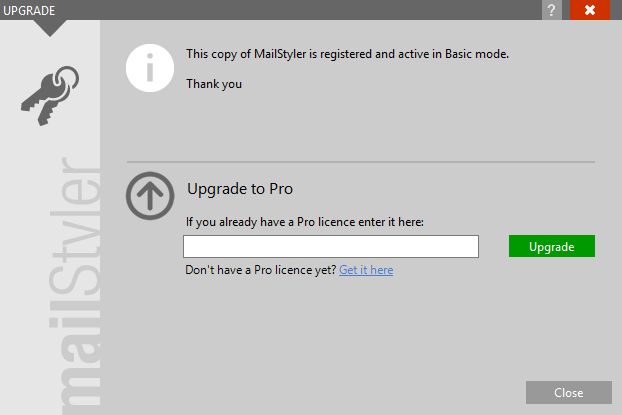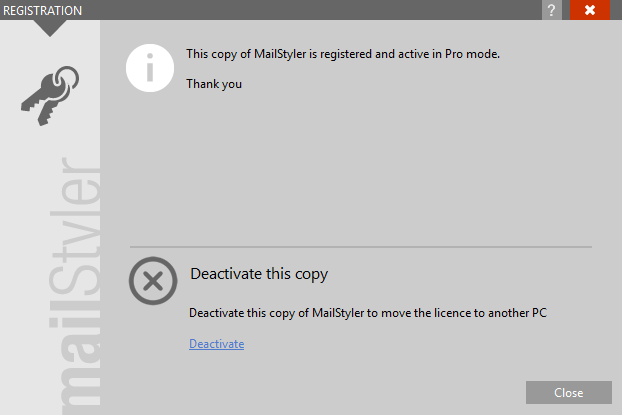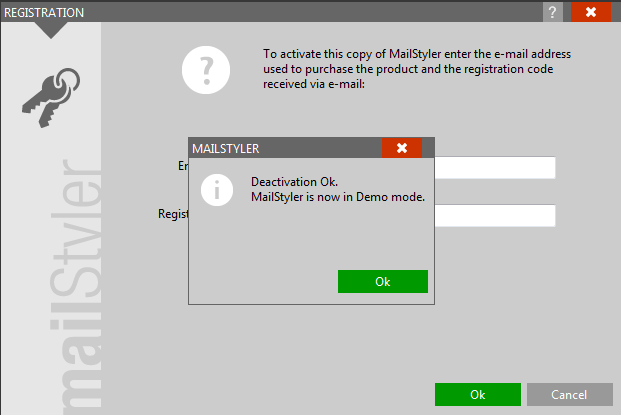SOFTWARE ACTIVATION
To activate your Basic or Pro version of MailStyler, follow these simple steps:
1. Download and open the software.
2. Click on the help icon (the one with a question mark) in the top menu on the right, then click on “Registration”:
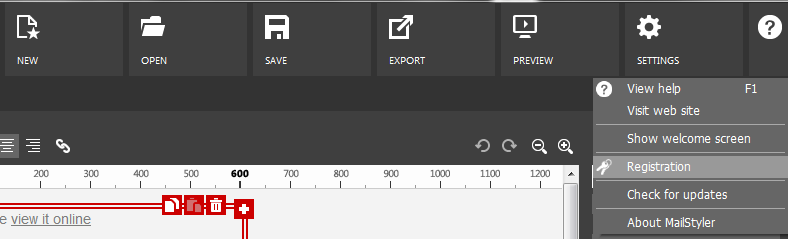
3. In the following pop-up page, enter your email address and the activation code you received via email:
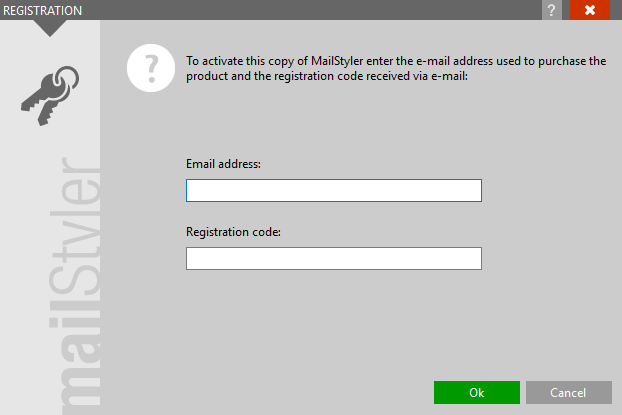
4. Now your copy of MailStyler is active and ready to be used.
SOFTWARE UPGRADE
Here’s how to upgrade from the Basic to the Pro version:
1. Click on the help icon (the one with a question mark) in the top menu on the right, then click on “Upgrade”:
2. Insert the Pro upgrade licence code received by email after the upgrade purchase, and click “Upgrade”:
3. Now your Pro version of MailStyler is active and ready to be used. The software will ask you if you want to download the advanced image library that comes with this version.
SOFTWARE DEACTIVATION
You may need to deactivate the software, for example if you are moving to a new PC and have reached the maximum number of activation allowed for your MailStyler version.
1. Click on the help icon (the one with a question mark) in the top menu on the right, then click on “Registration”:
2. Click on “Deactivate” (at the bottom), then click OK on the two following pop-up confirmation windows:
3. The software is now back to Demo Version: