MailStyler comes equipped with a high definition image library that contains over 2,000 images* ready to use, royalty free and organized by category.
* The Full version contains over 2,000 images at 2,048 pixels.
The Basic version contains about 200 images at 800 pixel, all other images are low-definition and watermarked.
See Pricing.
The Full image library is installed automatically by MailStyler, upon activating the software in Full mode.
To select an image from the library, click the Image library icon in the Image editing window.
| The image library icons |
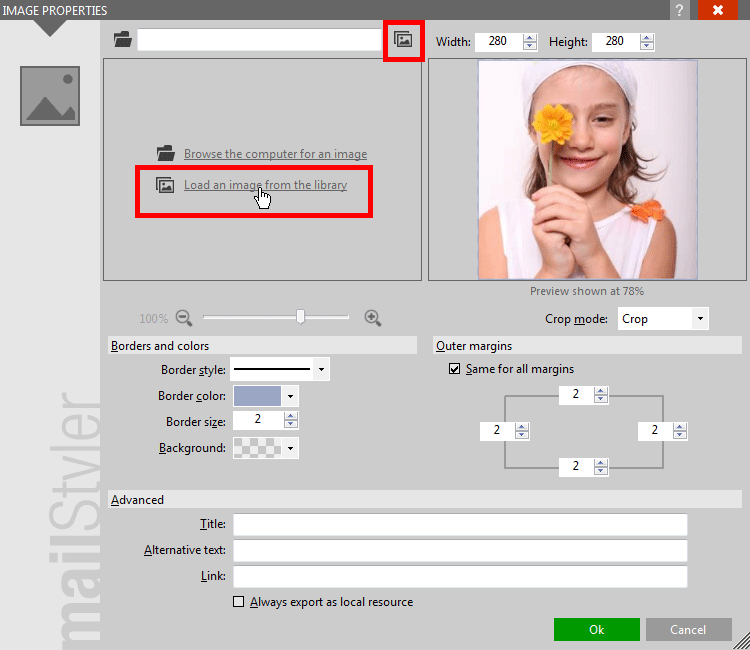
|
| Click to enlarge |
The image library form will be displayed, enabling you to select an image.
| The image library form |

|
| Click to enlarge |
Browse through the category list, by clicking the Category combo box in the upper-left area.
Select an image by scrolling down the list of available images in each category.
Click Ok to confirm the selection or double-click the selected image.
Once the image has been selected, it will be displayed on the Image properties form, in the left panel, as the source image. Now you can further customize it.
Keep in mind that library images are not effected by any customization you may later apply in the Image properties form.
The image library is a read-only source repository.
See also
Editing images





