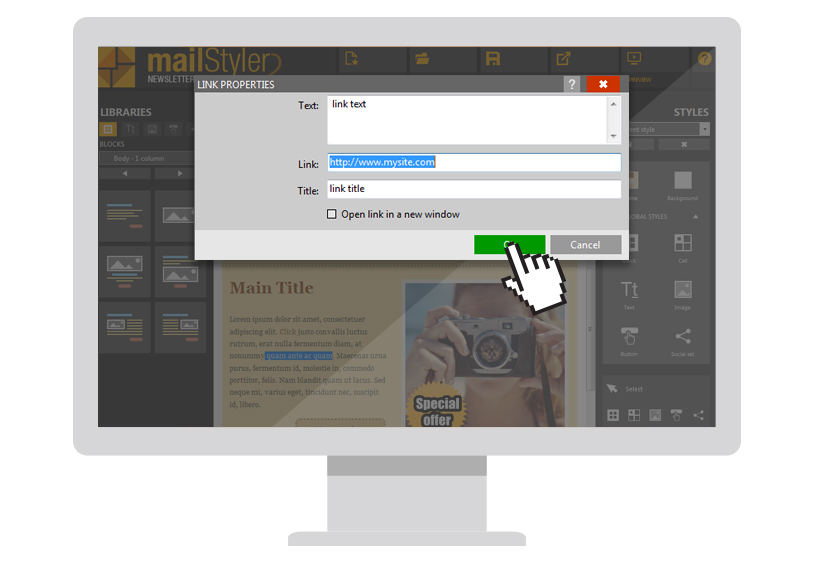A few links here and there in your newsletter can’t hurt. Think for example about linking the catalog page, for those of us who have an online shop; a landing page where you can buy a product; a simple email address to keep in touch. (Without mentioning some basic things such as the unsubscribe link, so that your recipients can delete their addresses from your lists, but we take it for granted.
To insert a hyperlink in a text cell, you must first select the word, the words or phrases that, once you clicked on by your recipients, will take them to the page(s) you have set up. Click the “Links” button on the toolbar: a window will appear, from which you can change several settings.
You can in fact set the following parameters:
- a text (those selected words, for example)
- the destination page(s) where you want to send your users
- the alternative title, to give the recipient more information when they pass the mouse over the link
- the possibility of opening the link in a new window – in case the newsletter is read in a browser.
Keep in mind that a link can contain: the URL of a web page, an email address, an FTP server: MailStyler 2 will correctly recognize these destinations.