The block/cell editing window is a multi-purpose form that enables you to customize the appearance of the style of blocks and cells.
BLOCK STYLE
Click the Block button in the Style panel to bring up the block style window:
| The block button | The block style window | A selected block |
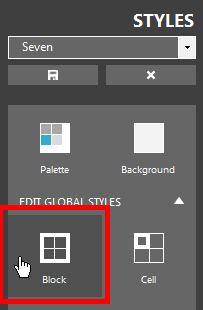
|
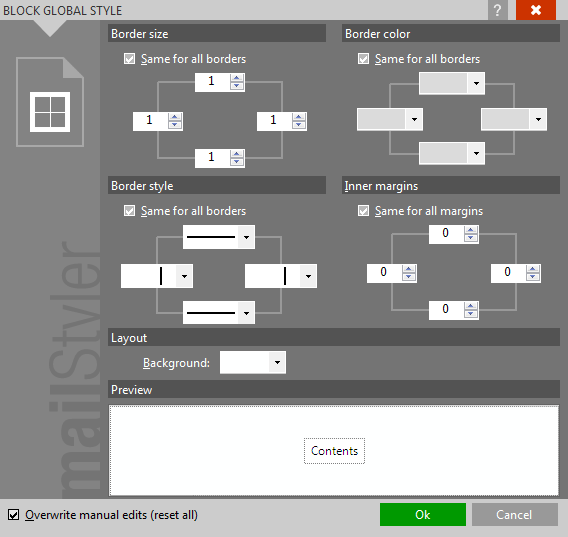
|
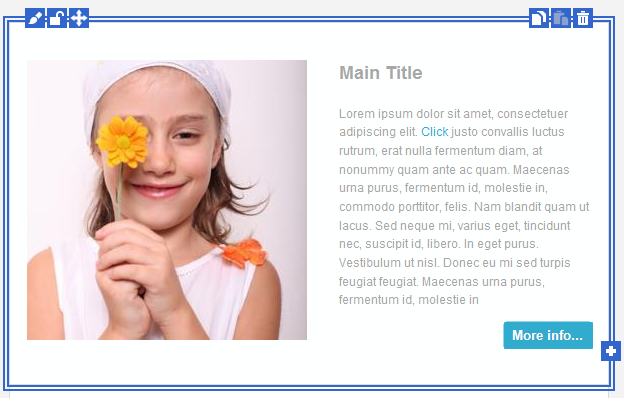
|
| Click to enlarge | ||
The block style affects borders, background and margins of the outer block, the entity that contains cells.
All changes made here will be applied to all blocks in the newsletter, with some exceptions:
- Blocks that are in a lock state will not inherit block style changes.
- Single blocks that have already been manually edited will inherit the new style only if the check box Override manual edit (reset all) is flagged.
CELL STYLE
Click the Cell button in the Style panel to bring up the cell style window:
| The cell button | The cell style window | A selected cell |
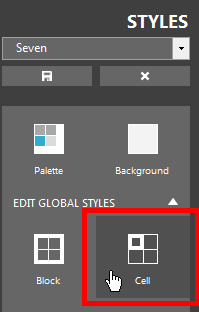 |
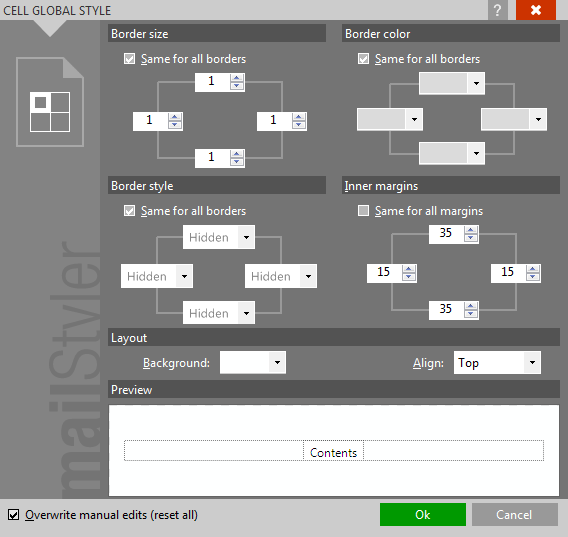 |
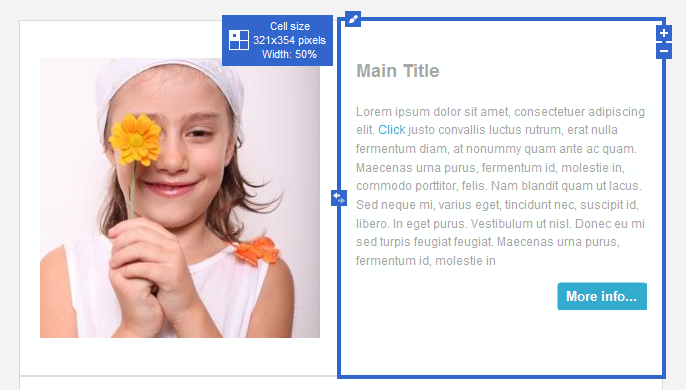 |
| Click to enlarge | ||
The cell style affects borders, background, margins and vertical alignment of inner cells, the entities contained by blocks.
All changes made here will be applied to all cells in the newsletter, with some exceptions:
- Blocks that are in a lock state will not inherit cell style changes.
- Single cells that have already been manually edited will inherit the new style only if the check box Override manual edit (reset all) is flagged.
See also
Palette selection
Font style
Image style
Button style
Saving styles
Deleting styles





